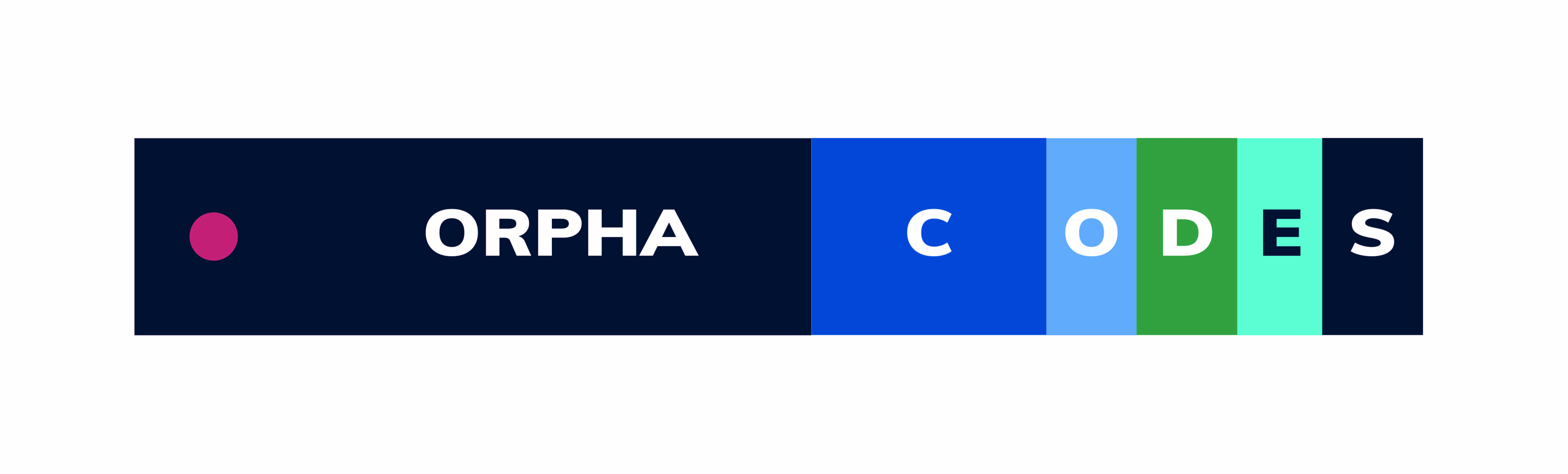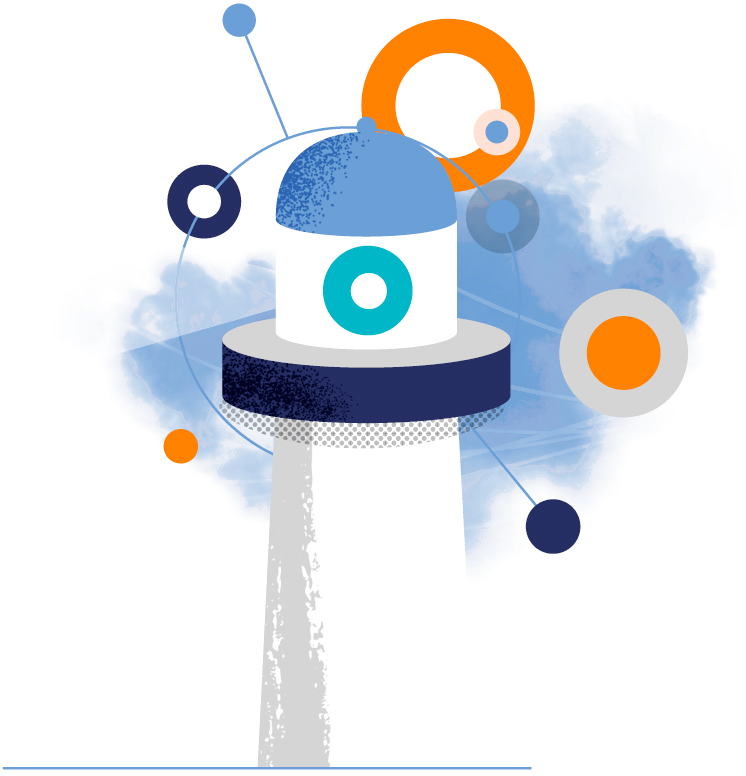This section allows users to retrieve a set of results from several advanced search queries built from an input file (choice of .xlsx and .ods formats). Click the Help button below to learn how to prepare a valid input file. You can also download a sample of a valid input file that you can use as a starting template.
Template file setup
The input file is a .xslx or .ods file composed of 7 columns corresponding to the searchable field of an entity.
Each row will build an advanced search query through filled fields and the values provided by user.
Up to 7 parameters can be set, and only one by row is mandatory to generate a query.
The available parameters are the following :
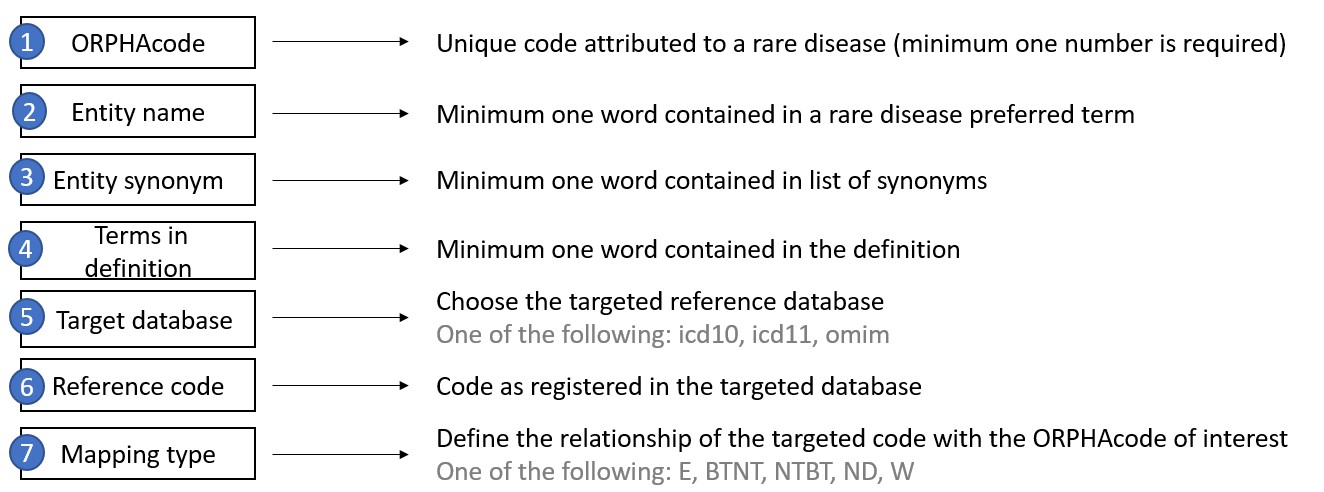
The provided input file is filled as below :
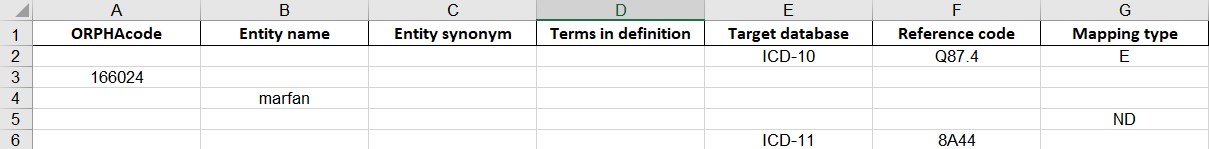
Here the queries will be "Retrieve mapping informations of disease(s) that have" :
- Row 2: an ICD-10 code equals to Q87.4 and an Exact mapping level
- Row 3: an ORPHAcode equals to 166024
- Row 4: "marfan" it its name
- Row 5: a "ND" (Non defined) mapping level, whatever the targeted database
- Row 6: an ICD-11 code equals to 8A44
Once the input file uploaded and submitted, the output file can be downloaded either as a .xlsx or .csv file.
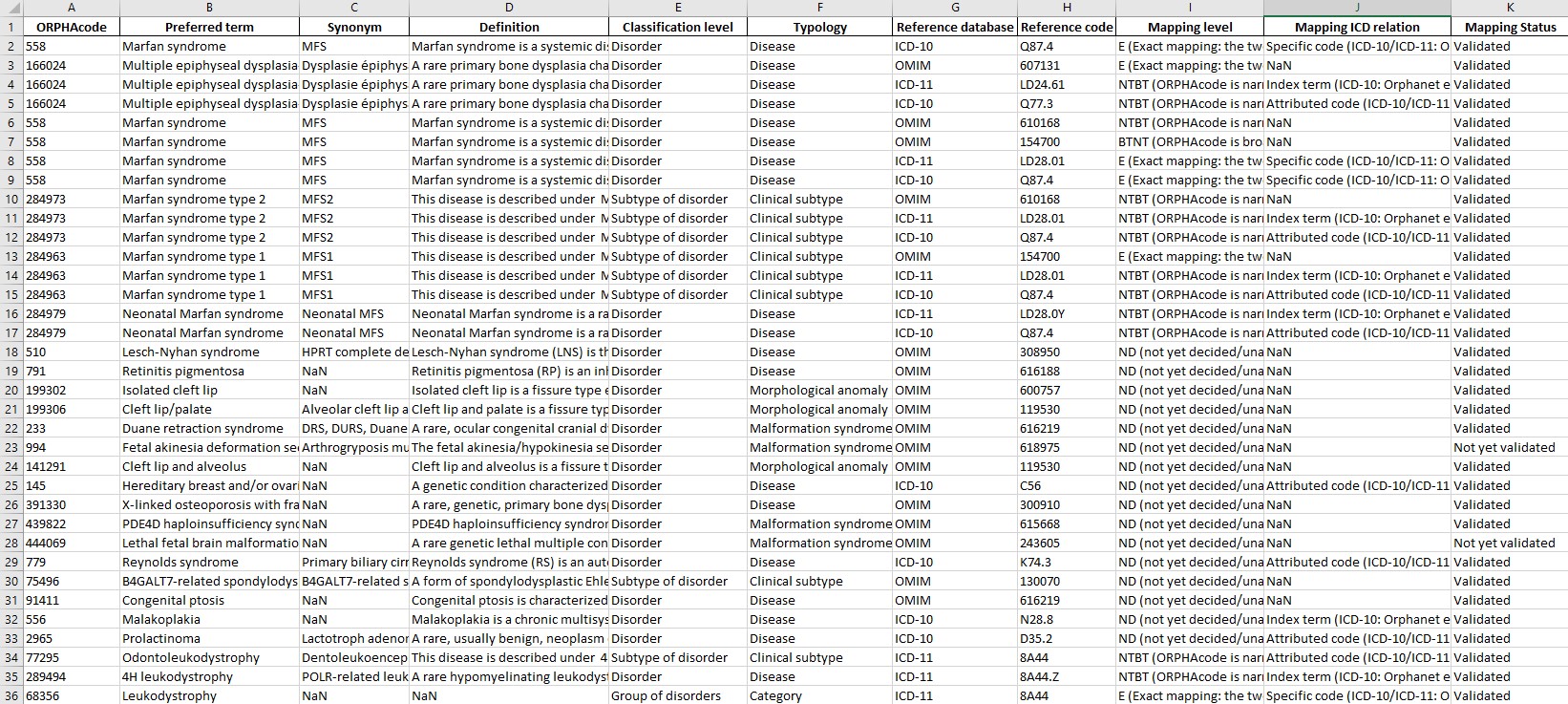
A certain number of rows have been completed in the output file for each completed query, corresponding to the search results.
The initial queries have hence been shifted down the file as one query yields many results, but their order has been kept.